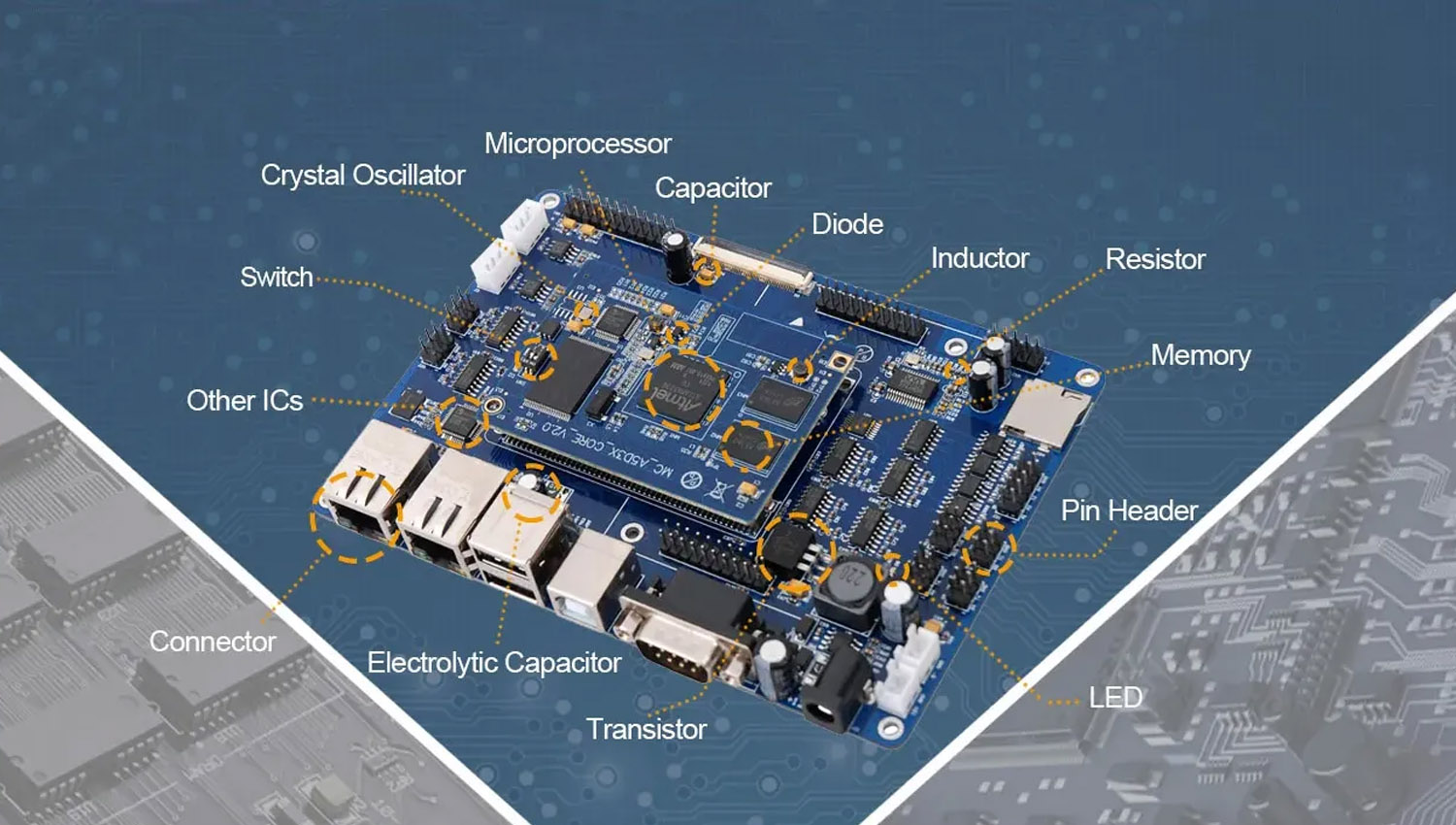1. Passive Components
These components are those that do not have gain or directionality. They are also called Electrical elements or electrical components.
Example: Resistors, Capacitors, Diodes, Inductors.
2. Active Components
These components are those that have gain or directionality.
Example: Transistors, Integrated Circuits or ICs, Logic Gates.
| Active Components | Passive Components |
| Light Emitting Diode (LED) | Resistor |
| Transistor | Capacitor |
| Integrated Circuit (IC) | Inductor |
| Battery | Circuit Breaker |
| Relay (Can also be used as Passive) | Fuse |
| Diode | Switch |
| Solar Cell | Transformer |
| Current Sensor | Electrical Wires & Power Cables |
| SMD Components | Motor |
Function of Basic Electronic Components
Terminals and Connectors: Components to make electrical connection.
Resistors: Components used to resist current.
Switches: Components that may be made to either conduct (closed) or not (open).
Capacitors: Components that store electrical charge in an electrical field.
Magnetic or Inductive Components: These are Electrical components that use magnetism.
Network Components: Components that use more than 1 type of Passive Component.
Piezoelectric devices, crystals, resonators: Passive components that use piezoelectric. effect.
Semiconductors: Electronic control parts with no moving parts.
Diodes: Components that conduct electricity in only one direction.
Transistors: A semiconductor device capable of amplification.
Integrated Circuits or ICs: A microelectronic computer circuit incorporated into a chip or semiconductor; a whole system rather than a single component.
What are basic electronic components?
Basic electronic components are fundamental building blocks used in electronic circuits to perform specific functions. These components include resistors, capacitors, inductors, diodes, and transistors, etc.
What is the function of a resistor in an electronic circuit?
A resistor is used to control the flow of electric current in an electronic circuit by providing resistance. It helps limit the current, divide voltage, and adjust signal levels.
What does a capacitor do in an electronic circuit?
A capacitor stores and releases electrical energy. It is often used to filter signals, smooth voltage fluctuations, and store charge for various applications.
What is the role of a diode in electronics?
A diode allows current to flow in one direction only. It is used for rectification (converting AC to DC), voltage regulation, and signal demodulation in various electronic devices.
How does a transistor function in circuits?
A transistor acts as an amplifier or a switch in electronic circuits. It can amplify weak signals, control larger currents, and perform logical operations, making it a versatile component in modern electronics.